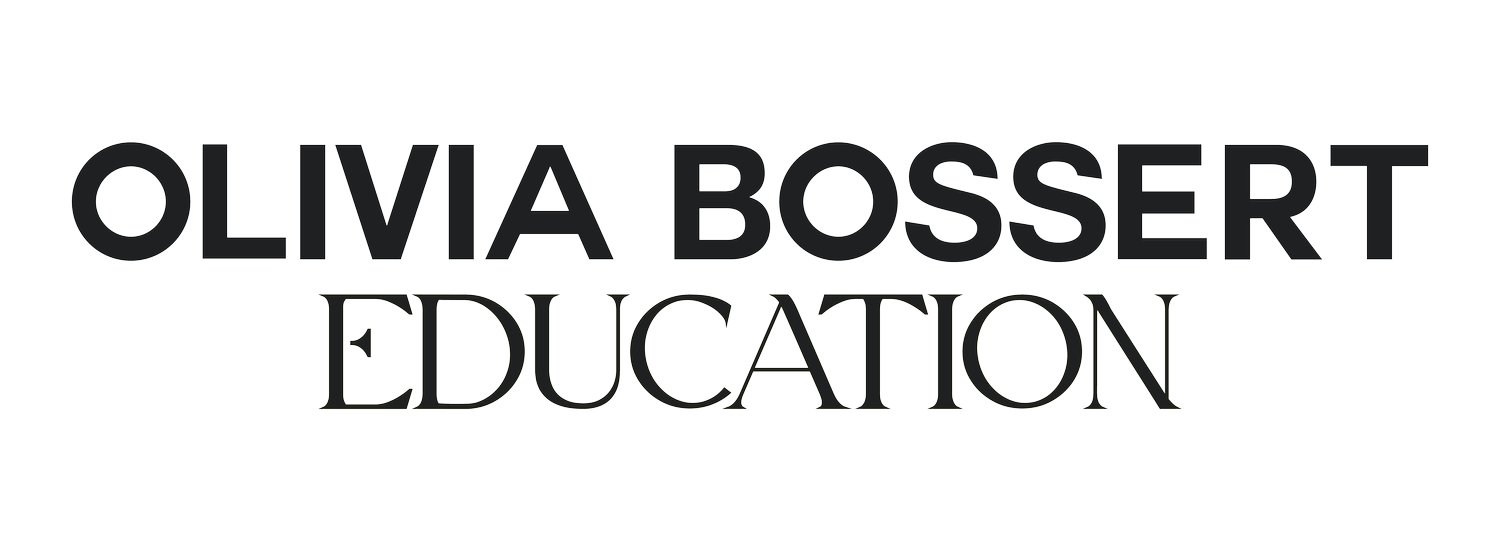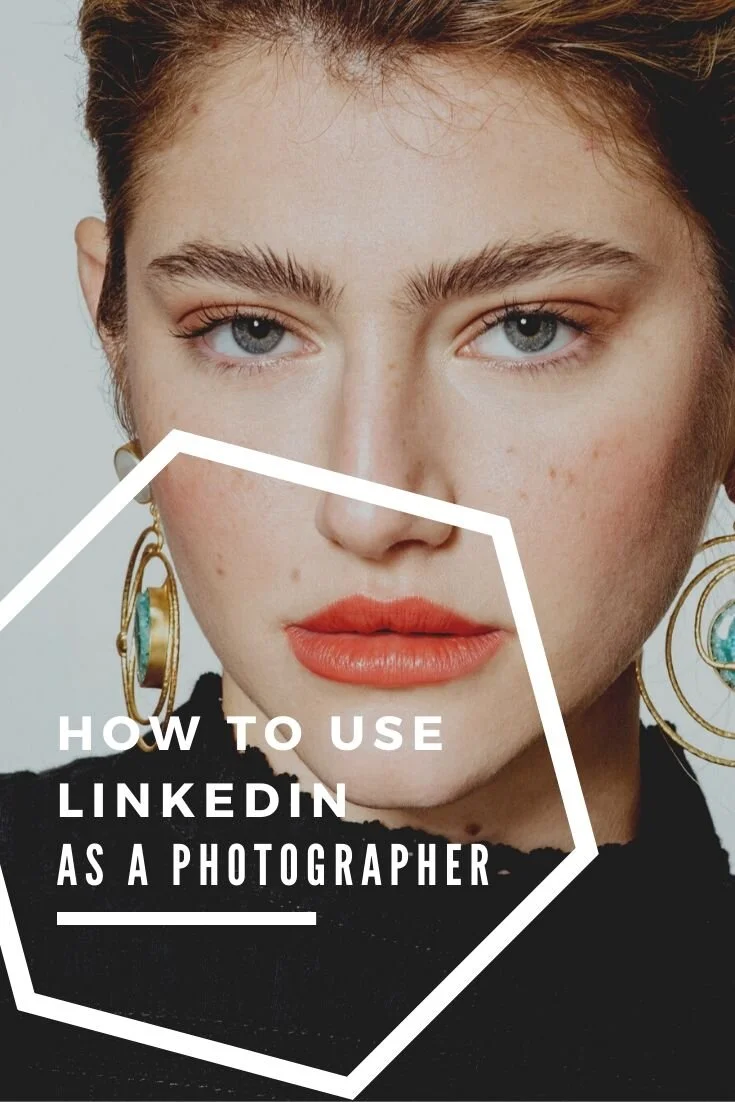How To Use LinkedIn As A Photographer
I truly feel like LinkedIn is the most under utilised tool in the marketing world, point blank. It’s such a powerful tool, especially when you’re in the business to business sphere, like fashion photographers are. We serve other businesses (ie. fashion brands) with our services. And guess where most of the people who work for those brands are hanging out? LinkedIn.
To give you an idea of some statistics, according to Hootsuite in 2020, LinkedIn currently has 675 million monthly users. 30 million companies are on LinkedIn, and using it regularly. When people are on LinkedIn, they’re also actively in work mode, which means they’re thinking about their business. That’s very different to somewhere like Instagram, where most people tend to use it for fun and leisure. That means that when you post on LinkedIn, your content isn’t in competition with people’s selfies, and their holiday snaps. Winning!
So how do you actually set up LinkedIn and use it for yourself as a photographer? Let’s break it down.
How To Set Up Your Profile
How many of you joined LinkedIn in 2014, and then never touched it again? I know I’d been guilty of that for a while! Until I realised it’s power and potential. So let’s fix that, and get your profile working for you!
Choose an appropriate profile picture: You’re a photographer, so your profile photo better look great! No iPhone selfies here please. There is a lot of content online that will tell you that your profile picture needs to be a photo of you smiling at the camera. Whilst I do think it should be a photo of you, I’ve personally chosen to use a photo which represents my photographic style, and what people could expect to see from my portfolio. Test different things out, and see what works for you.
Choose an appropriate cover photo: Just like your profile photo, choose your cover photo wisely. This cover photo is the absolute biggest chance you have as a photographer to capture the attention of anyone who lands on your page. This cover image takes up the whole top of your profile, and anyone who lands on your profile will make a fairly snap decision as to whether they like the look of your profile, or not. I’ve chosen an image that I think is one of my strongest, and reflects my portfolio well.
Your use “headline” wisely: Where you would normally place your job description, you can use this to your advantage. It doesn’t need to be just your job title, it can be much more elaborate than that. Use this space to say what you do, where you do it, and why you do it. For example, my headline is “Fashion Photographer based in London. Shooting romantic, feminine imagery for brands and magazines.”
Make sure you fill in your bio: It’s crazy how many people leave their bio or “About” sections blank! This will be one of the first thing potential clients will look at and read, so make sure that you’ve included detail about yourself there. I encourage you to try and tell more of a story here if you can. Write it out, and come back to it 24 hours later to see if you feel like it still holds up.
List Relevant Skills Only: When it comes to filling out the work that you’ve done in the past, make sure that you’re conscious about what is relevant. Much like you would have done on a regular CV, only include any jobs that relate to what you want to get hired in. For example, I’ve included my past work experience at Condé Nast Traveller, Vogue, etc, because it all feels relevant to my career. However I would think twice about adding in the role I held at my university as an ambassador, because it feels less relevant.
How To Grow Your Connections
LinkedIn is useless without connections (i.e. people you are connected with on LinkedIn). The first thing to do is to start connecting with your immediate circle. That ‘s people like your old school colleagues, university colleagues, people you know from previous shoots and work. LinkedIn works better and better the more people you connect with, because it will begin to suggest you more people that it believes you’d be a good connection for. So if you’ve not already done so, connect your social channels to LinkedIn and your email, and see who it automatically suggests. I find it’s quite good at finding your people for you!
When it comes to adding people you don’t know, this becomes tricky. Some people say you should never request to connect with people you don’t know, but I personally believe that if you feel you are relevant to that person, and you have something you can bring which is of benefit to them, then go for it. What I will say is, it doesn’t always work. Many people are quite private about who they connect with, so you’ll find it tricky to connect with someone you have never met in person.
One thing you can do (and should) is always personalise the message that gets sent to the person you’re connecting with. This gives you a chance to share who you are, and why you’d like to connect with them. You only get a small amount of words, so use them wisely!
What To Post on LinkedIn
Again, there are various opinions about what you should and shouldn’t post to LinkedIn. Some people believe strongly that you should keep it strictly business. Others are starting to use it in a bit more of a “Facebook-y” way, where they share more personal posts.
I think it’s about finding a balance.
I personally try to share content that is related to my business 99% of the time. After all, these people who are on the platform are not necessarily interested in my personal life. However, you want to have a personality! So I do believe it’s fair to post the occasional post that is a bit more relaxed in tone.
LinkedIn works in a magical way, in that if someone you are connected with “likes or comments” on any of your posts, your post then gets shared with their connections - even if they aren’t connected to you in any way! That means the possibility for organic reach on LinkedIn is MASSIVE. Much, much, much bigger than on any of the other social platforms out there. If you aren’t sharing your work on LinkedIn regularly, you’re missing out.
Here are some examples of posts that I’ve done which have performed quite well.
LinkedIn LOVES video, especially if you upload it into their own video database (don’t just share a Youtube link).
This is an example of something more “personal” which I shared recently. It hasn’t performed as well as my more professional posts, but it was a lovely story, and something I felt would make my connections smile.
Fewer comments, but a lot of likes on this post, and lots of reach as a result.
Interestingly, there is some thought that posts without images can perform quite well on LinkedIn. As the world went into lockdown due to Coronavirus, I created this post about working from home. Relevant, and helpful. It got a lot of views!
How To Use LinkedIn For Pitching
One reason that I love LinkedIn so much, is how great it can be for discovering the names and work positions of the people that I really need to contact for my work. Pitching to brands is one of the quickest ways to accelerate and take control of your career as photographer. Learning how to successfully pitch myself to brands has completely changed my life (and the lives of many of the students who have taken my pitching course!)
One issue that many people run into when they want to reach out to brands is figuring out the best person to contact. Sadly there isn’t much point in emailing the general “info@” email addresses of companies, because they tend not to get seen by the relevant person. So you’re left having to dig around and figure out who you need to email. That used to be really hard, but thanks to LinkedIn, it isn’t anymore!
Most companies have “LinkedIn pages” these days. And on these pages, you’re able to look at who that company employs.
Game. Changer.
Here is a good example. As you can see on the far right side, it says “See all 2221 employees on LinkedIn. When you click that link, you’ll get this:
And just like that, you can see a long list of who works for Vogue. Using that information, you can easily work out someone’s email address. Use a tool like “LeadLeaper” for Chrome. If that doesn’t work, you can usually combine firstname.lastname@company.com or the first-letter-of-someone’s-name.lastname@company.com. Try a few combinations, and one of them tends to go through. Voila! You now have the email address and contact details of the very people you’ve always wanted to work for. Reaching out to those people will become a whole lot easier, and this can be a huge game changer as a photographer.
I really hope that this has been helpful for you, and that you’ve now got a better idea of how to use LinkedIn for your fashion photography career! If you have any questions, please feel free to reach out to me on Instagram at @oliviabosserteducation