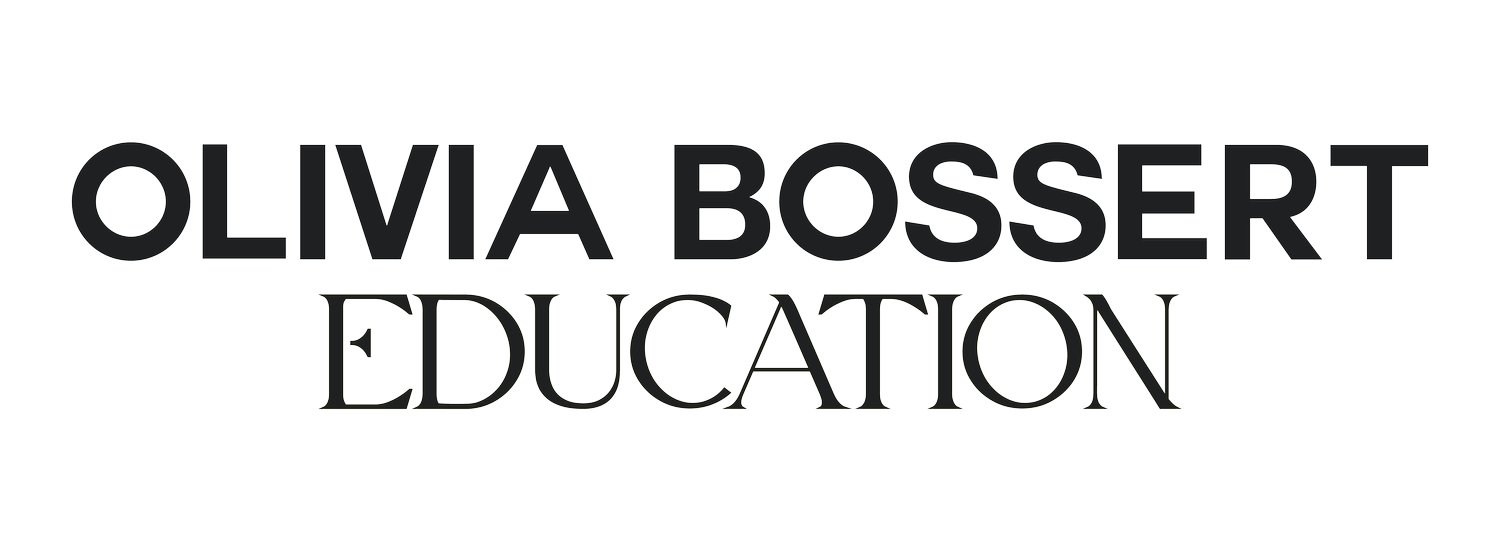How To Take Beautiful Photos With Your Smartphone

Ever wondered how to take gorgeous images with your smartphone, but always find that you never quite get the result you've wanted? I'm hoping that this article will help! In fact, I've just finished writing a whole e-book on how to take beautiful photos for Instagram! It's going to be out soon, and this blog post is an extract from the book.
Want To Be The First To Hear About My New Ebook?
Sign up here and I’ll let you know when “How To Take Beautiful Photos for Instagram” is on sale. You’ll also receive monthly updates from me, the odd sales email, and access to my free resource library.
First Name
Last Name
Email Address
Sign Up
We respect your privacy.
Thank you!

Smartphone cameras are incredible these days. Really, I’m stunned by how far they’ve come in such a short space of time! Gone are the days where people need to walk around with a small digital “point and shoot” camera - our smartphones have replaced them.
The reality is that if you own a smartphone, you own a brilliant camera. You really don’t need anything more advanced to take incredible photos. Even as a trained professional, I regularly use my iPhone 8 Plus to take photos of my day. I love using my iPhone to document my life!
Here are a few basic tips on how to improve your Smartphone photography:
Hold your phone flat: This goes for if you’re shooting a flat lay or a landscape, try to avoid holding your phone at an angle or tilt, as you’ll distort what you’re trying to photograph.
Use natural light: If you’re outdoors, obviously this is easy to do. It’s when you’re indoors that this can be tricky (especially in dark winters!). Lightbulbs in our homes give off an orange toned light, whereas natural light is blue in tone. When you shoot with lightbulbs on, you get weird combinations of light tone which don’t look great. When shooting images indoors, turn off any lights, and photograph as near to windows as you can.
Use Reflectors: A reflector is simply a way of bouncing light back onto an object/person. When you place something near a window, the side furthest away from the window will naturally be in shadow. If you want to reduce the amount of shadow, grab a piece of white card and place it opposite the window. You’ll see a decrease in the dark shadows.

Clean your lens: Our phones go everywhere with us, so chances are they get a little dirty! Grab one of the clothes you get with your sunglasses and use that to give you lens a nice clean. It will make a difference, I promise!
Don’t use the Zoom: The zoom on your smartphone is no good. Trust me on that. Your best bet is to get closer to your subject, but if you really can’t, take the photo and crop it later. You’ll retain a lot more of the detail than you would if you used your zoom.
Turn Off The Flash: Unless you’re at a party and taking photos for personal use, keep the flash on your smartphone off while taking photos.
Use the Grid on your camera to improve your composition: We’re going to be covering composition in more depth later, but to get you started, turn on the grid feature in your Camera if you haven’t already, and use it to make horizons straight, or line things up nicely. It’s very handy!
There we go! I hope that these tips were helpful, and that you can keep them in mind when you're out and about taking photos with your phone. Don't be put off, or think that you need to own an enormous camera to be able to take beautiful photos. I guarantee you can take stunning images with nothing but your phone.
Want to learn how to take beautiful photos for Instagram? Make sure you sign up to my mailing list to be the first to hear about my ebook which will be launching very soon.
Sign Up Here To Be The First To Hear About My Ebook
Sign up with your email address to receive news and updates, access to my free resource library, and to be the first to hear about my e-book “How To Take Beautiful Photos for Instagram”
First Name
Last Name
Email Address
Sign Up
We respect your privacy.
Thank you!