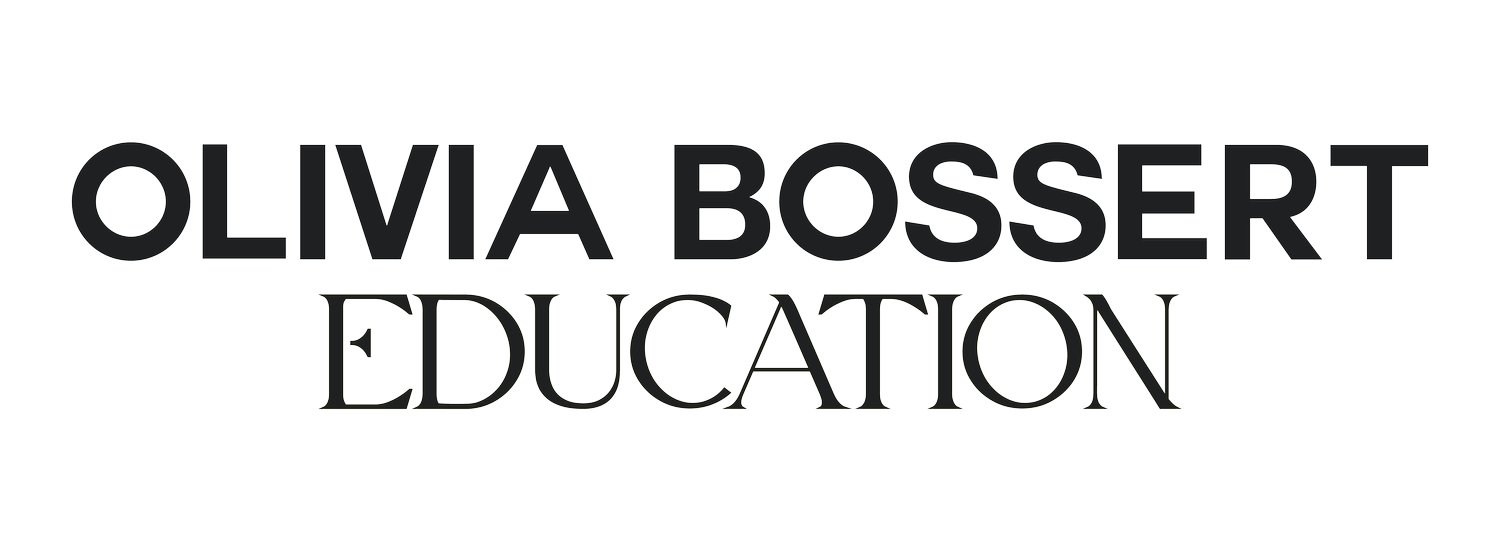How To Back Up Files as a Fashion Photographer

One of the most important parts about our jobs as fashion photographers is clever back up systems for our files. Whether you like it or not, you need to have a robust system in place. Don’t just assume that one hard drive is enough, or that “that sort of stuff doesn’t happen to you” because files getting damaged, hard drives breaking and SD cards corrupting is a reality, for all of us! Here’s how I back up all my files.
Cloud Services: I love a good cloud back up. Honestly, having everything saved to iCloud from my MacBook has been a life saver this week! I use Apple Pages, and Apple Numbers for any writing and spreadsheets I do, and I've had no problem accessing any of my documents this week. I also back up all my documents on my computer to iCloud as well, so even if something wasn't created in Pages, I could still access it. I also useBackBlaze to back up my entire computer, and my external hard drives, and that has been a life saver quite a few times.
Adobe Creative Cloud: Now, I didn't actually know this, but I was able to log into my Adobe creative cloudat the start of the week, and download both Lightroom and Photoshop to my boyfriends computer! I genuinely thought I would have to download free trials and use them till I got my computer back, but apparently not. They've both worked perfectly, and made my life 1000000 x easier. The only thing I don't have are my presets, which has been annoying, but I do have them saved onto external harddrives... I just couldn't be bothered to rummage around and figure out which one. I ended up downloading Exposure 5 for Lightroom as a free trial, and that's done the trick for this week.
All the Hard Drives: For years now, I've been really cautious to back up ALL my work to not just one, but two (and sometimes three) external hard drives. The first thing that I do whenever I come back from any shoot is open up my laptop, and back up my files. The fact that I've always done this has meant that this week, whilst I've had various different files that I've needed to send to people, it's been no problem at all.
So, I can hear some of you panicking: "I've not done any of this!" Well, its never too late to start. If you're reading this and you've got all your files saved to JUST your computer, the absolute first and easiest thing you should do is BUY TWO EXTERNAL HARD DRIVES AND BACK YOUR STUFF UP. Like, your whole computer. All your files. To both of them.
You don't want to leave anything at all to chance. Don't think that your computer will be fine, because tech breaks. Its built into them to break lol. Apple wants us to buy more computers.
The hard drives that I use are these: Lacie Rugged. * (affiliate link)
Yes, they can be pricy, but they're the best ones I've used so far. That being said, I don't trust them not to break, which is why I always back up to two!
The next thing that you can do is, of course, sign up to a cloud back up service. iCloud is pretty cheap, and I believe I pay about £50 a year for BackBlaze? Really, not a lot of money when you think about how much I could lose, if it wasn't for these things. I cant have two hard drives in two diferent places (as many people suggest to do in case of a fire at your house), so I choose to use a cloud server as my extra security.